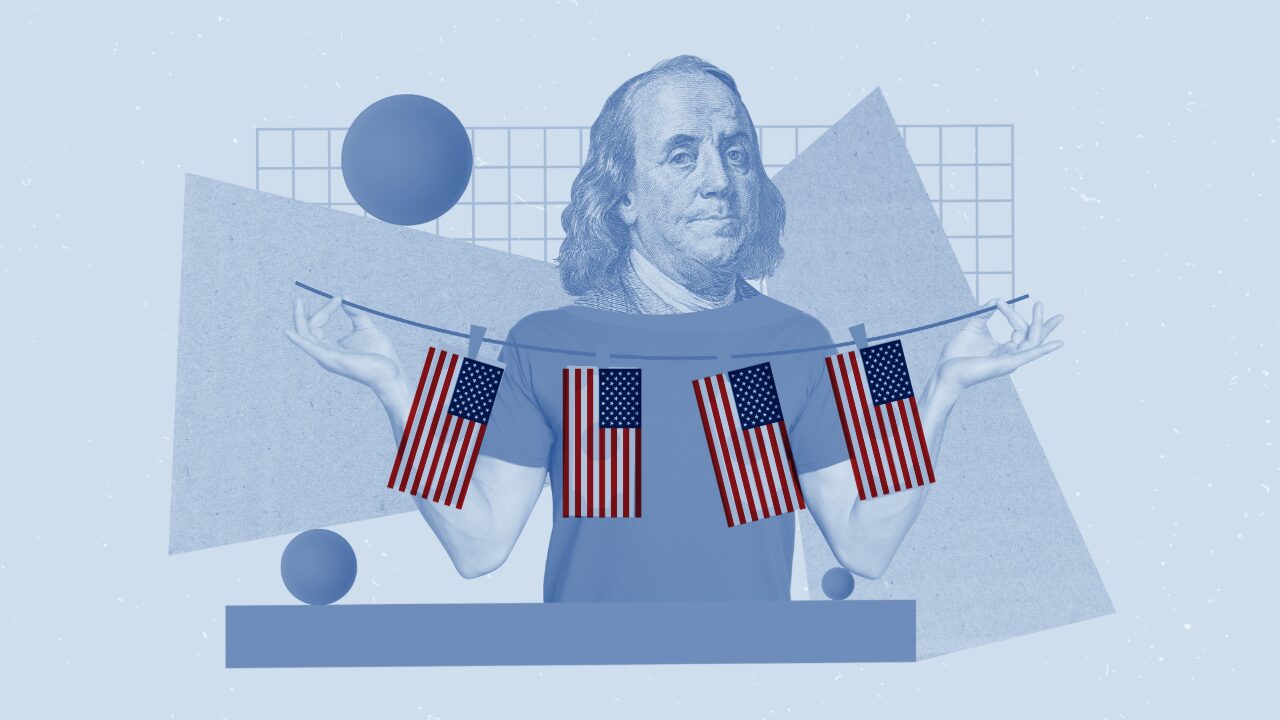OSHA maintains injury and illness records at the establishment level. They define an establishment as “a single physical location where business is conducted or where services or industrial operations are performed.” If you have multiple establishments, you can submit data for all of them under one log-in but the data must be establishment specific, not aggregated for all establishments.
Every year, some establishments in many industries are required to submit Form 300A data on illness and injuries to OSHA. According to OSHA’s Designated Industries list Appendix A to Subpart E, Building Material Suppliers and Dealers are required to submit Form 300A if they have 20 or more employees but fewer than 250 employees at any one establishment.
Any establishment that meets one or more of the following criteria does not have to electronically submit a Form 300A:
- “The establishment’s peak employment during the previous calendar year was 19 or fewer, regardless of the establishment’s industry.
- The establishment’s industry is on Appendix A to Subpart B of OSHA’s recordkeeping regulation, regardless of the size of the establishment.
- The establishment had a peak employment between 20 and 249 employees during the previous calendar year AND the establishment’s industry is NOT on Appendix A to Subpart E of OSHA’s recordkeeping regulation.”
When to submit your Form 300A
The deadline to submit this form is March 2 to cover the previous year. Thus, by March 2, 2023, the form must be submitted for information on injuries and illnesses in 2022, similar to filing taxes. If you miss the submission deadline, you must still submit the form and it must be done before December 31st. If you missed the March 2, 2022 deadline, make sure you submit your Form 300A for 2021 before the end of the year.
To submit 2022 data next year, employers must connect their Injury Tracking Account to a Login.gov account. “All current and new account holders must connect their ITA account to a Login.gov account with the same email address to access the application for the 2023 collection of Calendar Year 2022 Form 300A data.” Before doing this, review OSHA’s guidance on how to connect your accounts: Create a Login.gov Account.
For additional information, visit OSHA’ FAQs. If you still have questions, a Help Request Form is available on that page.
How to submit the data (taken directly from OSHA website)
“OSHA provides a secure website that offers three options for data submission. First, users can manually enter data into a web form. Second, users can upload a CSV file to process multiple establishments at the same time. Last, users of automated recordkeeping systems will have the ability to transmit data electronically via an API (application programming interface)”
- View the CSV instructions for submission of:
- Download a CSV file template for submission of:
- Download a CSV sample file for submission of:
- View the API technical specifications for: